How do you factory reset an Onkyo AV and stereo receiver?
To reset an Onkyo AV receiver, press the [STANDBY/ON] on the main unit while holding down [CBL/SAT]. The word “Clear” will appear on the screen and the receiver will go into standby mode. Source.
On the other hand, if you’re trying to reset Onkyo stereo receiver press the [STANDBY/ON], while holding down TUNING MODE on the unit. The unit switches to standby and the settings are reset. Source. [/alert]
Page Contents
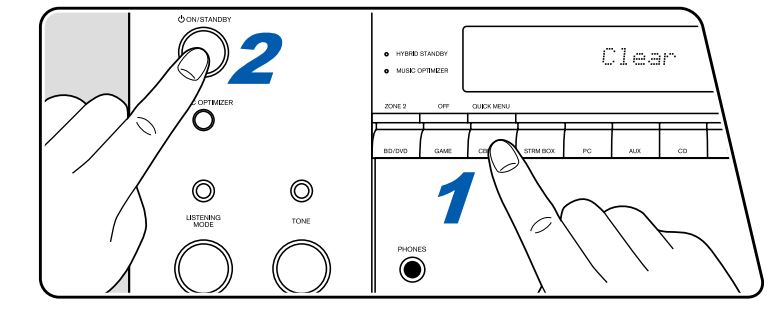
When the receiver’s sensor detects high heat or voltage anomalies, the Onkyo protective circuit is engaged. The CPU in your Onkyo receiver, like any computer, may need to be rebooted from time to time to get everything back up and running. The good news is that the reset technique for an Onkyo receiver is straightforward and effective.
1. Start by Unplugging Wiring
Remove the power cable from the receiver and leave it unplugged for at least one hour. While you’re waiting, disconnect all speaker and audio cords from the back of the receiver.
2. Reconnect the Power Cable
After a minimum of one hour has passed, reconnect the power cable. Do not do anything with the speaker and audio cords yet.
3. Turn the Receiver on and Perform the Reset Action
To reset an Onkyo AV receiver (in this case TX-NR696), press the [STANDBY/ON] on the main unit while holding down CBL/SAT. The word “Clear” will appear on the screen, and the AV receiver will go into standby mode.
For Onkyo stereo receivers (in this case TX-8260) press the [STANDBY/ON], while holding down TUNING MODE on the unit. The unit switches to standby and the settings are reset.
4. Test the Receiver
Turn on the receiver and increase the volume to its highest setting. Keep the receiver switched on for thirty seconds. You will need to contact your Onkyo dealer if the receiver shuts down and returns to protect mode.

